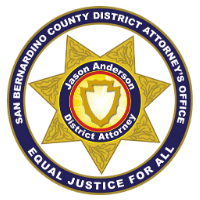Did you know that your home can be hidden from digital stalkers, online? You may have noticed that your home is visible on Google Street View. This can be a concern for some people. In this article, we’re going to explain how your photo got there, and what you can do to fix the issue.
A photo of your home is available to anyone at any time. This can pose a safety issue for those concerned about maintaining their privacy, or the overall safety of their family and loved ones.
If you have ever seen the slow-driving vehicles with cameras secured on the top of the car, you have seen Google Street View in action.
“The end of privacy as we know it is closer than you may think.”
Joseph Carson, Chief Security Scientist at Thycotic
Launched in 2007, Google Street View gives users the ability to search an address and see the location with ease. These images are gathered via roving vehicles and photographers, equipped with cameras. The process of gathering images and publicly displaying them for anyone to see, online, has sparked controversy. After all, privacy is a basic human right.
As Larry Page, co-founder of Google, said best, “The ultimate search engine would understand exactly what you mean and give back exactly what you want.”
While many digital users enjoy having the world at their fingertips, Google has faced criticism for opening doors many of us would like to keep shut. Google Street View is one of them. If you would prefer to avoid digital stalkers, or if you just do not believe Google should publish photos of your home for the world to see, you can blur out your residence on Google Street View.
Don’t worry, we will teach you how to get your privacy back from the system that took it from you.
HERE’S WHAT TO DO
1. Go to Google Maps and enter your home address.
2. Enter into Street View mode by dragging the small yellow human on the bottom right corner and putting it on the map.
3. When your house is in view, click “Report a problem” on the bottom-right corner of the screen.
4. Then center the red box on the home or apartment you wish to blur. Click “My home” in the “Request blurring” list.
5. Next, provide why you would like to have the image blurred. (Ex: You are concerned about your safety, or this image reveals identifying information such as a license plate.)
6. Enter your email address, and click “Submit” to finalize your request.
After you submit the request, you will receive an email from Google saying that it is, “…reviewing the image you reported and will email you when your request is solved.” Sometimes Google will email you with the request to be more specific about the area you have requested to blur.
When you blur the image of your home, make sure that this is a decision you want to make. Google states that once a house is blurred, this action will remain permanent.
Once you have completed these steps on Google’s Street View, make sure to go to Bing and follow the same steps to ensure your privacy is protected on all search engines.
The action of blurring your house may seem extreme to some users, but may provide peace of mind to others. For those of you who appreciate using search engines and also wish to protect your residence from prying eyes, now you have that power at your fingertips, too.
“Privacy is not something that I’m merely entitled to, it’s an absolute prerequisite.”
Marlon Brando, Actor
Note: In our experience, our team here at the district attorney’s office completed the listed steps above. It has been about a week and we have not yet received confirmation from Google about the blurring of our houses. We cannot guarantee that Google will in fact make the change….but we believe it is worth trying.