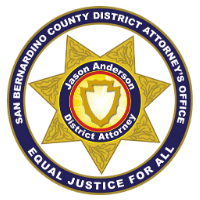Human trafficking, teens, social media, and the internet are all tied together. Now more than ever, parents need to know more about what human trafficking is, and how to safeguard their children from this horrible crime.
As the world has gone digital in light of COVID-19, the notion of “stranger danger” seems less important now as children spend the majority of their time at home. Before, parents were afraid of letting their child out into the world in fear of who may be lurking in the shadows. Now, the world is invited into your child’s bedroom through technology like smartphones, tablets, or gaming systems. The predators you once feared in a dark alley, now lurk behind a screen.
STRANGER DANGER?
“We need to dismantle the myth of ‘stranger danger,’” said C.A.S.E. coordinator, Angel Magallanes. “Statistically, it is not the stranger that your children are the most vulnerable with. It is the person who has the most access to your children.”
In a presentation led by C.A.S.E. and the San Bernardino County Sheriff’s Department, it was revealed that in 2020, 65.6% of Americans check their device up to 160 times a day. This number is significant, and traffickers know it.
Human traffickers have an easier time finding and recruiting children now than ever before. On social media, even if your child is private, a simple friend request, if accepted, allows these predators to study your child. Traffickers collect information on your child in hopes to lower the child’s guard, provide misinformation, and gather information on future victims.
No platform is safe. According to C.A.S.E., 70% of kids will accept a friend request from someone they do not know. Therefore, Instagram, Facebook, Twitter, SnapChat, TikTok, Meetme, WhatsApp, etc. are perfect hunting grounds for traffickers to find and learn more about your child. Gaming systems also present a risk as Call of Duty (COD), AmongUs, Fortnite, Minecraft, etc. as traffickers can strike a conversation with your child in hopes to groom and recruit unsuspecting victims. (Note: By clicking on the following links associated with each social media and gaming platform, you can see different examples of when that platform was used by traffickers.)
WHAT YOU CAN DO
DISCUSS USAGE: This can be done by looking in settings and seeing how often certain apps are being used. You can implement time limits on your child’s device so they cannot use their device or speak to anyone past 9pm, for example.
ENABLE PRIVACY SETTINGS: Several apps use your location. Go to settings and turn off location tracking and “Ghost Mode” in SnapChat.
USE PARENTAL CONTROLS: This can help your child from visiting inappropriate sites or applications for their safety.
BE AWARE: Have conversations with your child about who they are talking to online and the dangers of engaging with people they do not know. Even if a mysterious user claims they are your child’s friend’s “cousin,” if your child has never met this user in person, be wary.
RESEARCH: Find out what apps your child is using and if the apps have chat features. There are many informative videos online and on YouTube.
MONITOR YOUR CHILD’S DEVICES
The following apps can help parents safely monitor their child’s online activities and messaging.
Net Nanny: Artificial Intelligence (AI) blocks suspicious and dangerous content before it reaches your child. It can filter through certain websites and allows you to limit and monitor your child’s digital activity.
Bark: Tracks and monitors texts, emails, and over 30 social media platforms to monitor questionanable and potentially dangerous content your child may be viewing.
SafeToNet: An AI powered keyboard that is able to judge, guide and advise a child as they search for content and message others in real-time.
OutPact: Helps parents balance screen time on iOS and Android devices for free.
Google Family Link: An application that allows parents to monitor their child’s Google account whole guiding the child to age-appropriate content. Parents can approve which apps they would like their child to download, see which apps teachers recommend, and allows parents to download apps directly onto their child’s phone.
Verizon Smart Family: Provides parents with the tools to monitor your child’s location, tech usage, and more.
WATCH OUT FOR THESE APPS!
These apps could be on your child’s mobile device right now, and you may not know it.
Keepsafe – Hides photos and videos
Vaulty – Hides photos and videos
Vault – Hides photos and videos
Hide it Pro – Hides photos and videos
App Hider – Hides apps and photos
Pic Safe – Hides apps and photos
Clock- The Vault: Secret Photo Video Locker
Hide App– Hides an application’s icon
App Hider Premium – Hides apps
Clock Secret Vault – Hides apps
Apex Launcher – Hide and lock apps
Any dating app such as Bumble, Tinder, Grindr, Hinge, etc. If your child is under the age of 18, there is no need for them to be on a dating site. It is a red flag and you should speak to your child immediately if you see they are using these apps as a minor.
Human trafficking is a big issue, but by taking these small steps, you could be protecting your child from digital predators.
ABOUT THE AUTHOR

Grace Underwood is a member of the San Bernardino County District Attorney’s Public Affairs Office. With a degree in journalism from the University of Southern California, she shares the same vision of transparency, community engagement, and seeking justice for victims and witnesses through the criminal justice system.